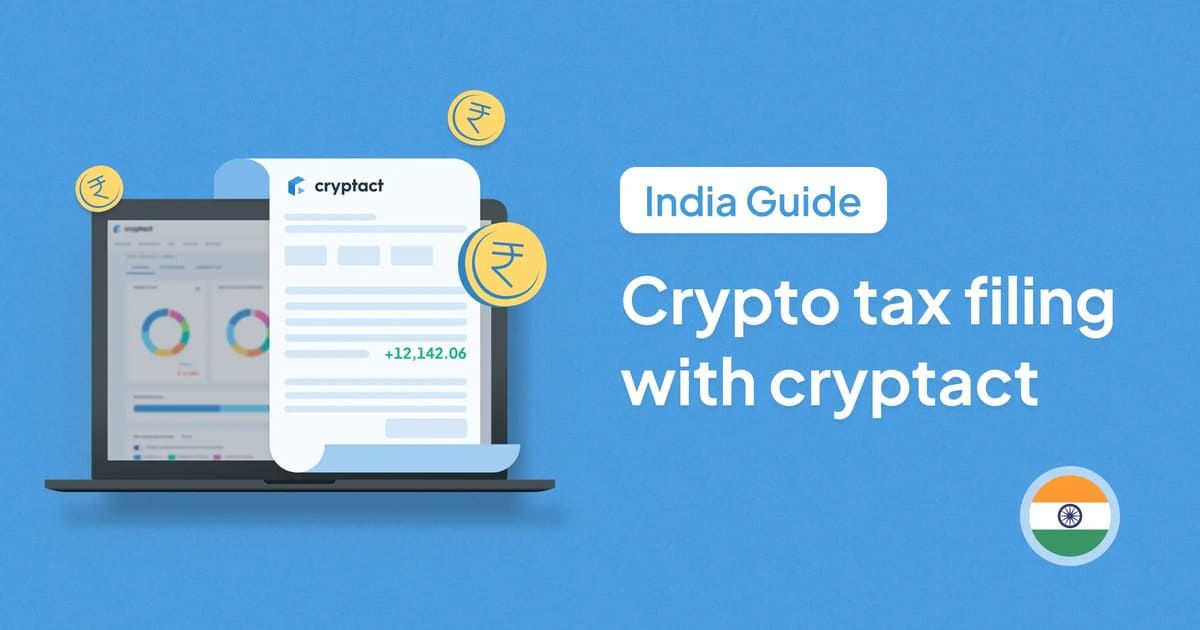
With the formal recognition of Virtual Digital Assets (VDAs) in the Income-tax Act, 1961, the need for accurate and compliant reporting of cryptocurrency transactions has become more pressing than ever. Taxpayers—particularly first-time filers—often find it challenging to interpret the complex rules and determine the right approach to declare such income.
In this guide, you'll find a clear, step-by-step walkthrough on how to report your crypto taxes through the Income Tax Portal — from declaring gains under the new Schedule VDA to reporting other types of crypto income.
Table of contents |
No credit card required
Connect to a crypto tax calculator
Before you log into the Income Tax e-Filing portal, it’s highly recommended to use a crypto tax calculator like “cryptact” to compile your transaction history, compute your gains/losses, and generate VDA-specific tax reports. These tools make it easy to navigate the complex world of crypto taxation, especially if you’ve traded on multiple exchanges, used DeFi platforms, or transacted frequently throughout the year.
Why cryptact? • Imports your crypto trades from multiple wallets and exchanges |
How to Download Your cryptact Tax Report
Step 1: Login
• Visit cryptact login page
Step 2: Set India-Specific Settings
• Make sure you set reporting currency to INR
• Choose cost basis method: FIFO or ACB
Step 3: Download Your Tax Report
•Navigate to Transaction section/menu and click on Download button.

You will receive 3 documents.
a. Tax Summary (PDF) – shows total income (see Section 4)
b. cryptact india capital gains summary (CSV) – includes disposition records subject to capital gain tax
c. cryptact india derivatives summary (CSV) – includes disposition records of derivatives trade (futures, options, FX, and CFD)
cryptact india capital gains summary(b) & cryptact india derivatives summary(c) are typically required to file crypto taxes at 30% under Section 115BBH. And the total amount from Section 4: “Total Income” in the Tax Summary report(a) when filing the ITR.
Step 4 – Reports to be Verified from File downloaded
Get an Overview of all the Income on various Cryptos from following Table

Other Income on Crypto to be disclosed on Income from Other Sources and not in Schedule VDA.

Self-Filing Tips
- No set-off of any loss is allowed (Even within same coin/pair)
- Tax on capital gains will be at 30% plus surcharge and 4% cess.
- If there is a loss, it cannot be carried forward to future years.
| Note: cryptact does not currently offer a feature to match TDS details with Form 26AS. However, since TDS is typically deducted at 1% of the disposal value by each exchange, you may either: ・ Refer to the TDS summary file provided by each exchange individually (you do not need to consolidate data across all exchanges); or •TDS is generally 1% of your disposal amount. However, it’s important to check that this matches the amount actually deducted by your exchange and recorded in Form 26AS. This reconciliation helps prevent issues with tax authorities. We recommend confirming the total TDS amount with Form 26AS before finalizing your Income Tax Return (ITR). |
Filling on Income Tax Portal
Once your crypto tax report is ready (e.g., from cryptact), it’s time to declare these figures on the official Income Tax Department’s e-Filing Portal.
Here's a step-by-step breakdown:
Step 1: Log in to the e-Filing Portal
1. Go to https://www.incometax.gov.in
2. Click on “Login”
3. Enter your PAN/Aadhaar as User ID
4. Enter your password and complete OTP verification
5. Once logged in, you’ll be taken to the dashboard
First-time users will be prompted to validate contact info and set a password.
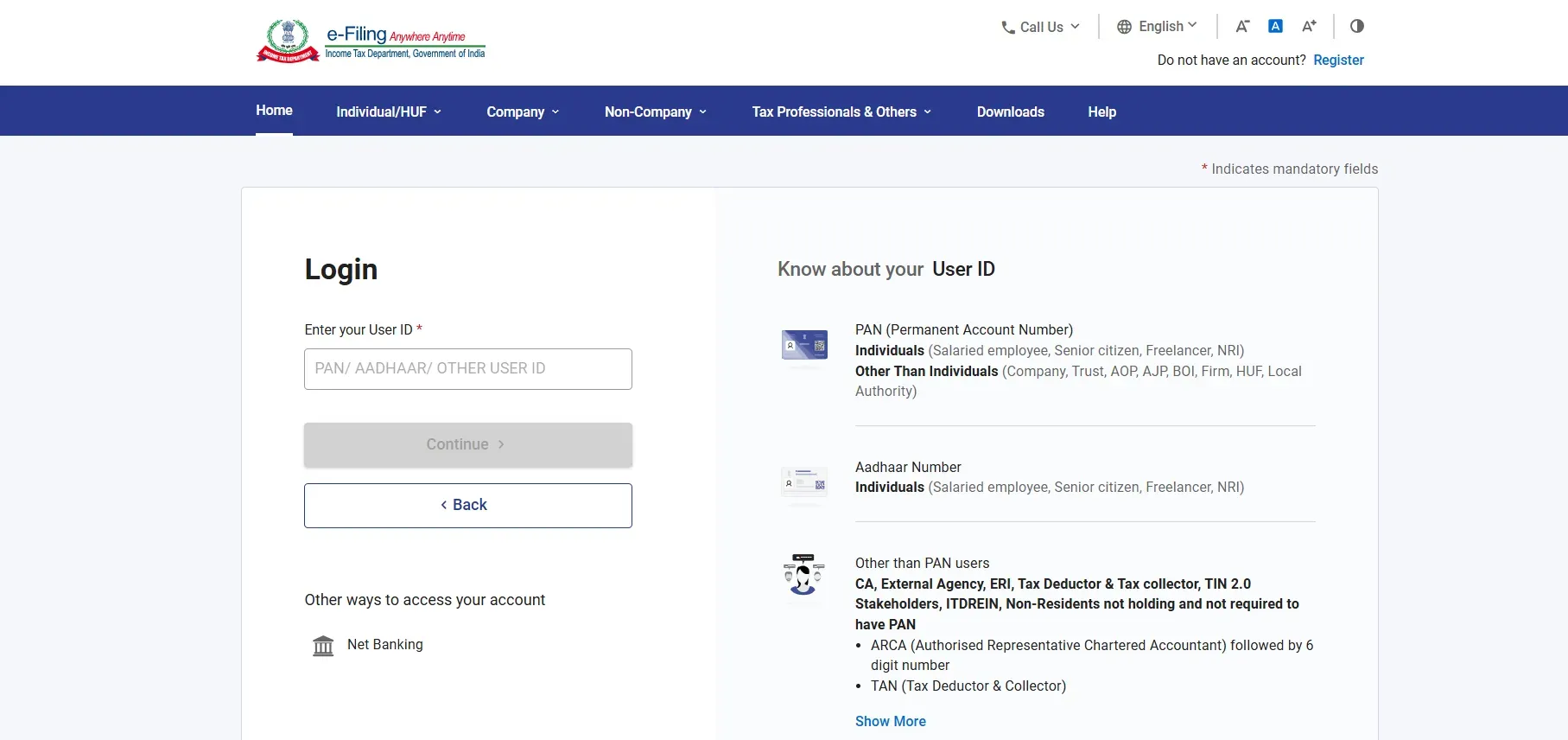
Step 2: Start New ITR Filing
1. Go to ‘e-File’ > ‘Income Tax Return’ > “File Income Tax Return”
2. Choose the correct Assessment Year (e.g., AY 2024–25 for FY 2023–24)
3. Select Online Mode
4. Choose Individual as your status
5. Click Continue

Step 3: Select the Correct ITR Form
•Choose correct Income Tax Return (ITR) form is critical for proper reporting.

Basic idea is that if you have:
o Only salaried income + crypto: ITR-2
o Business/professional income + crypto: ITR-3
Most crypto investors will use ITR-2 unless you’re actively trading as a business. However it is better to understand the difference between ITR-2 and ITR-3.
ITR-2 (For Capital Gains Treatment)
Applicable when:
• The taxpayer is an individual or Hindu Undivided Family (HUF).
• The VDA transactions are in the nature of investment, not business.
• The income from transfer of VDAs is treated as capital gains, whether long-term or short-term (though under Section 115BBH, the concessional rates and indexation benefits are not available).
• There is no income from business or profession in the relevant financial year.
Section 45 read with Section 115BBH
Example:
A salaried individual occasionally buying and holding cryptocurrencies for long-term appreciation, then selling them on exchanges.
ITR-3 ( For Business Income Treatment)
Applicable when:
• The income from crypto is earned as a result of systematic and frequent trading, indicating a business activity.
• The taxpayer is engaged in mining, staking, or providing crypto-related services, generating regular income.
• The crypto-related income is classified under “Profits and Gains of Business or Profession” as per judicial precedents and CBDT guidelines on the badges of trade.
• The taxpayer also earns income from other business or professional activities.
Section 28 read with Section 115BBH
Example:
A professional crypto trader dealing with daily or algorithm-based trading, or an individual mining digital assets and earning proceeds from sale.
| Note: Regardless of whether crypto income is reported as capital gains or business income, the flat tax rate of 30% under Section 115BBH still applies. The choice of form depends solely on the nature and context of the crypto activity, not the tax rate. If you would like to know crypto tax basics in India, please read our blog “Crypto Tax in India: A Comprehensive Guide.” |
Step 4: Choose Filing Type and Reason
1. Select Original Return
2. Reason: Enter your reason for filing an ITR. This will depend on your personal circumstances. Once you've completed this, select continue.
Step 5: Fill in Personal and Income Details
• Confirm your personal details (these are auto-filled from PAN database)
• Under Gross Total Income, fill in:
o Salary or pension (if applicable)
o Other income such as bank interest
• Then proceed to Schedule VDA
•Click on Continue and Proceed to Schedule Questions. You can answer it, or you can also skip it.


Step 6: Declare Crypto Transactions – Schedule VDA
6.1 Access “Schedule Virtual Digital Assets”
1. Go to Schedule VDA
2. Click ‘Add Details’

6.2 Add Crypto Transaction Details – From Earlier VDA Report from cryptact
✔ Schedule VDA
This is a dedicated schedule specifically created for the reporting of income from the transfer of VDAs, applicable in ITR-2, ITR-3, and ITR-5.
Key disclosures required:
• Transaction-wise reporting (not aggregated), including:
o Date of acquisition and transfer
o Name and type of VDA (e.g., Bitcoin, Ethereum, NFT, etc.)
o Sale consideration received
o Cost of acquisition
o Net gain/loss (Note: Loss not allowed to be set off or carried forward as per Section 115BBH(2))
• Classification of VDA (Self-generated, received as gift, purchased, etc.)
Important: This schedule is mandatory if you have even a single VDA transaction during the year, whether profit or loss is realized.


6.3 Click on confirm and continue to fill in all the remaining details.
If you trade frequently and are comfortable working with structured data formats like JSON, there's a more efficient way to handle your reporting. By clicking “Download JSON” at the bottom of the form, you can download a template file, fill in your transaction details offline, and upload it back when you're done — saving you the trouble of entering each transaction one by one.
cryptact’s reports are optimized for this method. The exported data includes columns formatted specifically to match the required input structure, so you can simply copy and paste the data. Since the system only accepts correctly formatted data, using cryptact ensures compatibility and reduces manual work significantly. You can learn more in detail from our help page below.
How to Add Crypto Transaction Details to Schedule VDA Using the e-Filing Offline Utility (India)
Step 7: Declare Other Related Income (Optional)
Schedule IFOS – Income from Other Sources
•Used when income from VDAs is not in the nature of capital gains or business income, such as:
o Airdrops
o Staking rewards
o Mining rewards (when not part of business activity)
o Gifts in the form of crypto (subject to provisions of Section 56(2)(x))
• Such income is taxable under the head "Income from Other Sources" under Section 56, and must be reported here if:
o Not sold during the year (only received/credited)
o Not part of trading/business operations
Note: Once transferred/sold, such assets may then be reported in Schedule VDA for capital gains computation
Step 8: Avoid Using Capital Gains Schedule (CG) for Crypto
• From AY 2023–24 onwards, Schedule VDA is mandatory for crypto transactions
• Do not report crypto gains under Schedule CG
• CG schedule may still be used for shares, mutual funds, or property
Step 9: Preview Tax Computation
1. Go to ‘Computation of Total Income’
2. Ensure that your total income reflects all heads of income including:
o Income from salary, house property, etc.
o VDA income from Schedule VDA (taxed under Section 115BBH)
o IFOS income (e.g., airdrops, staking rewards)
o Tax on VDA @30%
3. Ensure that your total income reflects all heads of income including:
o Income from salary, house property, etc.
o VDA income from Schedule VDA (taxed under Section 115BBH)
o IFOS income (e.g., airdrops, staking rewards)
o Refund or Tax Payabe
If excess tax has been paid (e.g., via TDS or advance tax), a refund will be indicated. Also, if there is a shortfall, ensure self-assessment tax (Section 140A) is paid before submission.
After you review your tax computation, declare Bank Account & Verify Details and submit.
Frequently Asked Questions (FAQ)
Q: Do I need to file ITR if I only made losses on crypto?
A: If your only income is from crypto and you incurred losses, you cannot set off or carry forward such losses as per Section 115BBH. However, you may still file an ITR to stay compliant or report other income.
Q: Can I claim expenses like internet or exchange fees?
A: No. Under Section 115BBH, only the cost of acquisition is allowed as deduction. No other expenses can be claimed.
Q: What if I didn’t report crypto in earlier years?
A: You may consider revising earlier returns or consult a CA to evaluate your exposure to penalty or scrutiny.
Q: How is of Derivative Transactions in Crypto Taxed?
Crypto derivative trades—such as futures, perpetual swaps, and options—are becoming increasingly common on platforms like Binance, Bybit, and others. These transactions are not classified as capital gains but are treated as income from trading, and their tax treatment depends on the taxpayer’s profile.
Q: How to Report Crypto Derivatives?
A. You can find the figures you need from ”cryptact india derivatives summary(c) ”
• If you’re a regular trader or use leverage frequently:
o Report under “Profits and Gains of Business or Profession” in ITR-3
o Maintain books of accounts if turnover is substantial
o Apply normal slab rates (not 30%) and pay advance tax if applicable
• If occasional or casual trading:
o You may disclose under “Income from Other Sources (IFOS)”, depending on frequency and treatment by your CA • cryptact’s “Other Gains Report (CSV)” includes derivative transactions separately from spot trades.
This helps you distinguish business income (derivatives) from VDA capital gains (spot buys/sells), which go into Schedule VDA.Due to the complexity and variety of crypto transactions, it's advisable to consult a tax professional if you're uncertain about how to report them.
Summary
Managing your crypto taxes can be challenging, but it doesn't have to be. With our comprehensive crypto profit and loss management & calculation tool, you can easily track your transactions, organize your data, and uncover strategies to optimize your tax planning.
cryptact simplifies the process, helping you stay compliant while saving time and effort. Start using our solution today to take control of your crypto taxes and ensure you're maximizing every opportunity to reduce your tax liability now!
No credit card required

