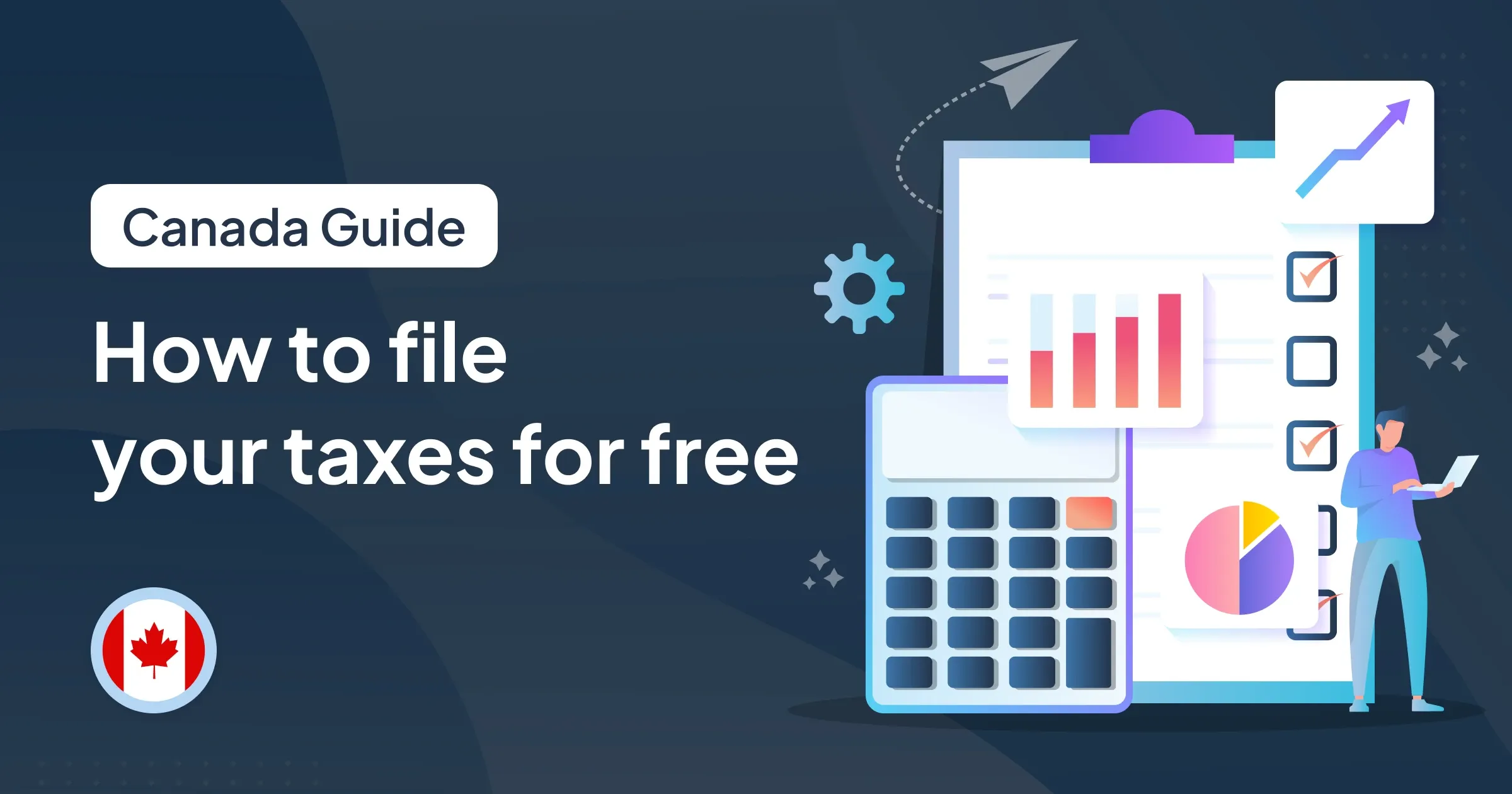
If you’ve ventured into the world of cryptocurrency in Canada, chances are you’ve realized that tax season brings some unique challenges. In Canada, the Canada Revenue Agency (CRA) treats crypto assets as property.
This means that you must report gains or income from crypto just like stocks or other investments. Moreover, the CRA is continually updating its guidance as crypto use increases. Failing to report your crypto income can result in penalties and interest.
If you’d like to learn more about crypto taxes in Canada, read our Canada Crypto Tax Guide.
The good news is that filing your crypto taxes doesn’t have to be difficult or expensive. There are several CRA-approved (NETFILE-certified) tax software options that make it easy to prepare and file your return from the comfort of home. In some cases, they also let you file taxes for free in Canada.
This article will walk you through everything you need to know. Read on.
Table of contents |
No credit card required
Understanding CRA-Approved Software and NETFILE
So, what does “NETFILE certified” software mean? NETFILE is the CRA’s secure online mechanism for submitting your personal tax return. It allows you to send your completed return to the CRA over the internet.
Using NETFILE means:
●No need to print or mail your tax forms
●You get an instant confirmation once your return is received
●Refunds arrive faster: usually within 2 weeks if you use direct deposit
To use NETFILE, you must choose a free CRA-certified tax software Canada. Every year, the CRA reviews and approves certain tax programs to make sure they calculate your taxes properly and work with NETFILE.
These certified tools:
●Guide you step-by-step through your tax return
●Support crypto capital gains and income
●Format your return correctly for NETFILE submission
●Offer both paid and free tax software Canada options, depending on your needs
Can I File Taxes for Free in Canada?
Yes, you can…but it depends on which software is free with NETFILE. Some CRA-approved tools let you file crypto taxes for free, while others charge extra if your return includes crypto trades or income. Here’s a quick, basic summary:
●First, keep detailed records of all your crypto transactions (dates, amounts, value in CAD, etc.). You’ll need these to report each sale or trade on your tax return.
●Next, choose a NETFILE-certified tax program that supports crypto and has free filing. Be aware that some “free” tiers of popular software don’t include crypto gains (for example, TurboTax’s free version does not cover capital gains reporting, which you’d need for crypto trades). However, options like Wealthsimple Tax or CloudTax are CRA-approved free tax software Canada options that allow you to file crypto-related tax forms at no charge.
●Using these tools, you simply input your crypto dispositions as capital transactions (to calculate any capital gains or losses). You can then report any crypto earnings (such as mining or staking rewards) as regular income.
●Finally, submit your completed return electronically via NETFILE. This sends your information to the CRA and completes your filing without you having to pay for any software.
With this, many people also wonder…are there free tax clinics in Canada? The answer is yes. If you have a modest income and a straightforward tax situation, volunteers at free tax clinics can assist you with your tax filing. These clinics typically operate between March and April across Canada, with some available year-round. You can get help from tax clinics in person or virtually. Find the right tax clinic for you here.
CRA-Certified Tax Software in Canada
Below are some recommended CRA-certified tax software. You can compare options from this best free online tax software Canada list or see the full NETFILE certified free software 2025 directory on the CRA site.
CRA-certified Tax Software list for crypto user
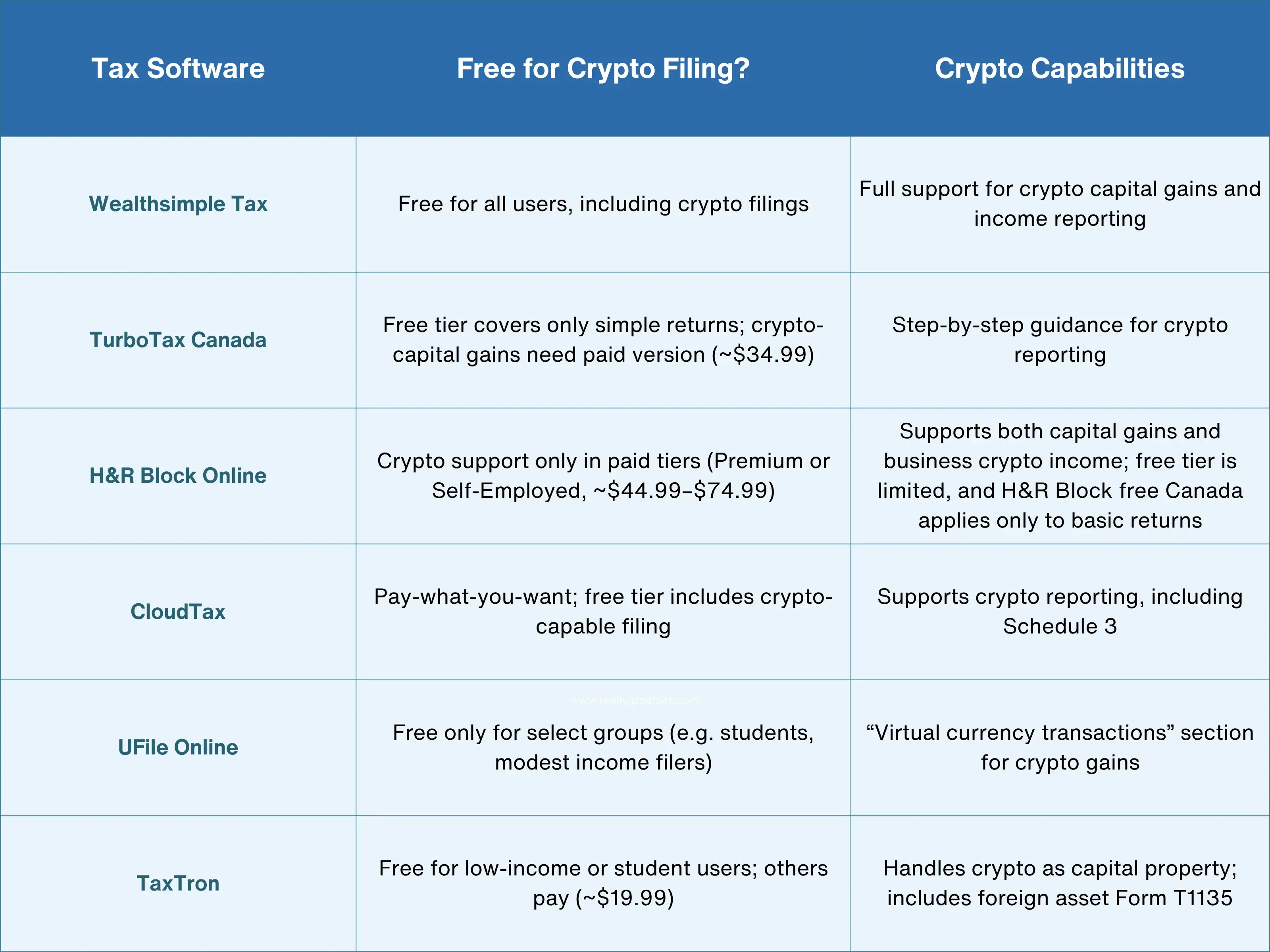
Based on desktop research in 2025
Step-by-Step Guide to Filing Your Crypto Taxes in Canada
Filing your crypto taxes doesn't have to be complicated, especially if you know what to expect. Below is an overview of how to do it using CRA-certified software that supports NETFILE.
Note that these are general steps for filing crypto taxes using CRA-certified software. The exact process, features, and interface may vary depending on the software you choose. Always refer to your software’s help section or documentation for detailed instructions.
Step 1: Gather All You Need Before You Start
To file your crypto taxes accurately, prepare the following:
●Your Social Insurance Number (SIN)
●Any T-slips (T4, T5, etc.) for employment or investment income
●Your full crypto transaction history (CSV files, summaries, or reports from exchanges or tax tools)
●Details on any foreign exchanges used (for T1135)
●Access to a CRA-certified tax software
Step 2: Choose the Right CRA-Certified Software
Not all tax software supports cryptocurrency in the same way. Here’s what to look for:
●Crypto features: Some tools (e.g. Wealthsimple Tax) allow you to import trades from exchanges directly. Others may require manual entry or summary uploads.
●Pricing: Some options are free for crypto users. Others charge for crypto support or guided help.
●User experience: Choose a software that matches your comfort level with filing taxes.
Many people wonder how to file taxes online for free Canada. For this, visit the CRA's list of free NETFILE software Canada. Once selected, create an account or download the program and have your documents ready. If you're a student or have modest income, you may also qualify to file tax return free Canada students through select providers.
Step 3: Import or Enter Your Crypto Data
Your next step is to enter or upload your cryptocurrency activity. Depending on the software, you may be able to:
●Import directly from exchanges (e.g. Binance, Coinbase, Crypto.com)
●Upload a CSV file with your trading history
●Manually enter totals from a third-party crypto tax calculator (e.g. cryptact, Koinly)
Be sure to include every disposition (any time you sold, traded, spent, or gifted crypto) along with the relevant details: date, proceeds, cost basis, and gain or loss.
Step 4: Categorize Your Crypto Activity
Canadian tax rules require you to classify your crypto transactions as either:
●Capital gains (for investing or occasional trading)
●Business income (for high-frequency trading, mining, or earning crypto through services)
Most individuals report crypto under capital gains, which are 50% taxable and reported on Schedule 3. Business income is fully taxable and reported using Form T2125.
Software may guide you through this by asking questions about your trading frequency and purpose. Make sure you answer accurately, as it affects how your income is taxed.
Step 5: Review Your Return and Forms
Once your information is entered, the software will generate your tax return and the appropriate forms. These may include:
●T1 General Return
●Schedule 3 (for capital gains)
●Form T2125 (for business income)
●Form T1135 (if you held over $100,000 CAD in foreign crypto assets)
Double-check that:
●All crypto transactions are reported
●Foreign exchange holdings are disclosed if required
●The numbers (gains/losses) look accurate
●No data is missing or duplicated
Most programs have built-in review or error check features to help with this.
Step 6: Submit Using NETFILE
Once your return is complete and error-free, submit it directly to the CRA using the NETFILE option within the software. The return is sent securely, and you’ll receive a confirmation immediately.
If you're expecting a refund, it usually arrives within two weeks if you use direct deposit.
You can track the status of your return through your CRA My Account, and you should save a copy of your return for your records. If you’re using a NETFILE certified free software 2025, this entire process can be done quickly, with no printing or mailing required.
When You Might Need More Than Free Software
Free tax apps can seem helpful at first, but they often leave the hardest parts up to you. If you trade on multiple exchanges or use DeFi and NFTs, basic tools may miss the details that matter. That’s where cryptact comes in to make your life easier, without any extra cost.
With cryptact’s Free Plan, you can:
●Import your transactions with ease from both local and international exchanges, DeFi platforms, and NFT marketplaces. Use CSV files or connect via API, no need to reformat anything.
●Let the system sort everything for you by automatically applying the right tax rules to swaps, sales, rewards, and transfers.
●Get instant gain and loss reports using the average cost method, so you don’t have to deal with spreadsheets or manual calculations.
●Find and fix errors early such as missing prices, duplicates, or symbol typos before it's time to file.
See your full portfolio at a glance and export clean, ready-to-use reports for tax filing or sharing with your accountant.

If you're looking for a clearer, faster way to handle your crypto taxes, cryptact is free to try.
No credit card required
Final Thoughts: File Smart, File Free
Filing your crypto taxes in Canada can feel like a lot. But with the right tools, it becomes simple. Free tax software Canada helps you report income, calculate gains or losses, and file online through NETFILE. These CRA-certified programs guide you step by step. Many are free and designed for non-experts.
If you traded across exchanges or used DeFi or NFTs, things can get more complex. That’s where cryptact helps. It organizes your transactions, applies the correct tax rules, and creates ready-to-use reports. You can import those reports into your tax software and file with confidence…even using one of the best free online tax software Canada solution.
Start early and stay organized. Filing correctly keeps you in good standing with the CRA.
Now that you know how to file taxes online for free Canada, let cryptact’s free plan simplify your crypto reporting today.


